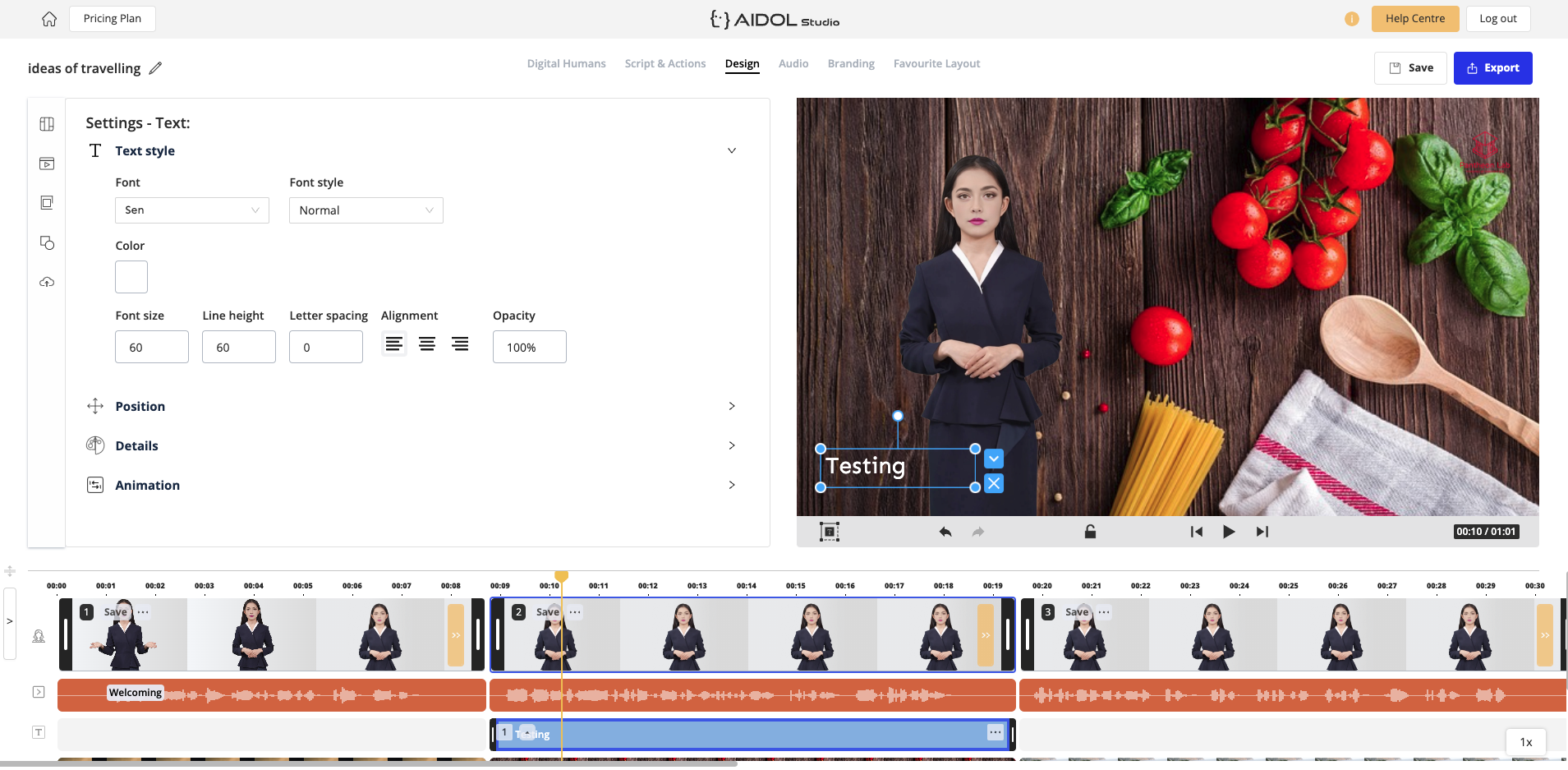How to edit text?
Anson
Last Update 2 jaar geleden
To add more text, simply click on the Text button at the canvas bottom left corner and type the text you preferred.
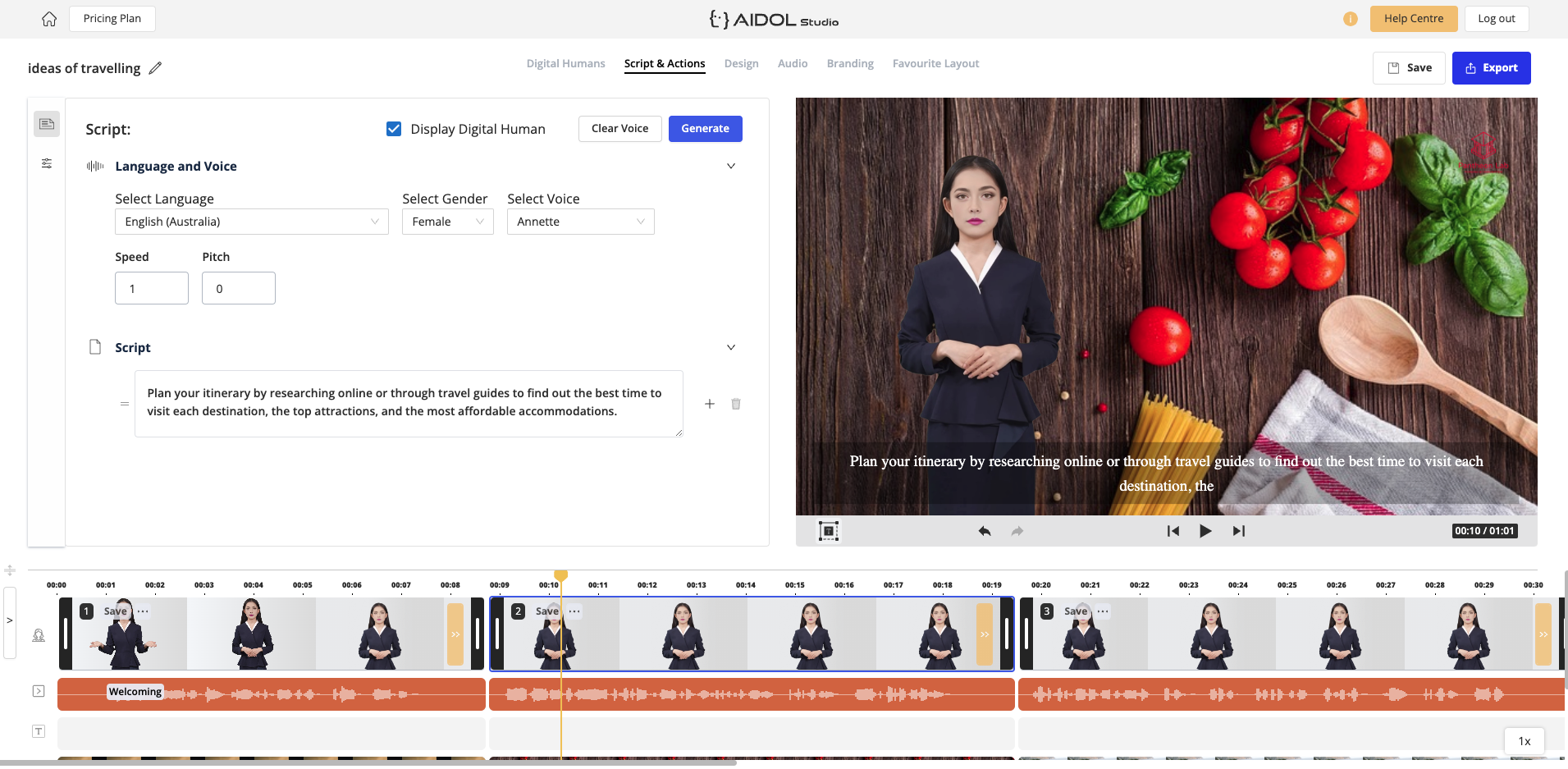
To change the font size or style, click on text box directly and you should be able to see the settings.